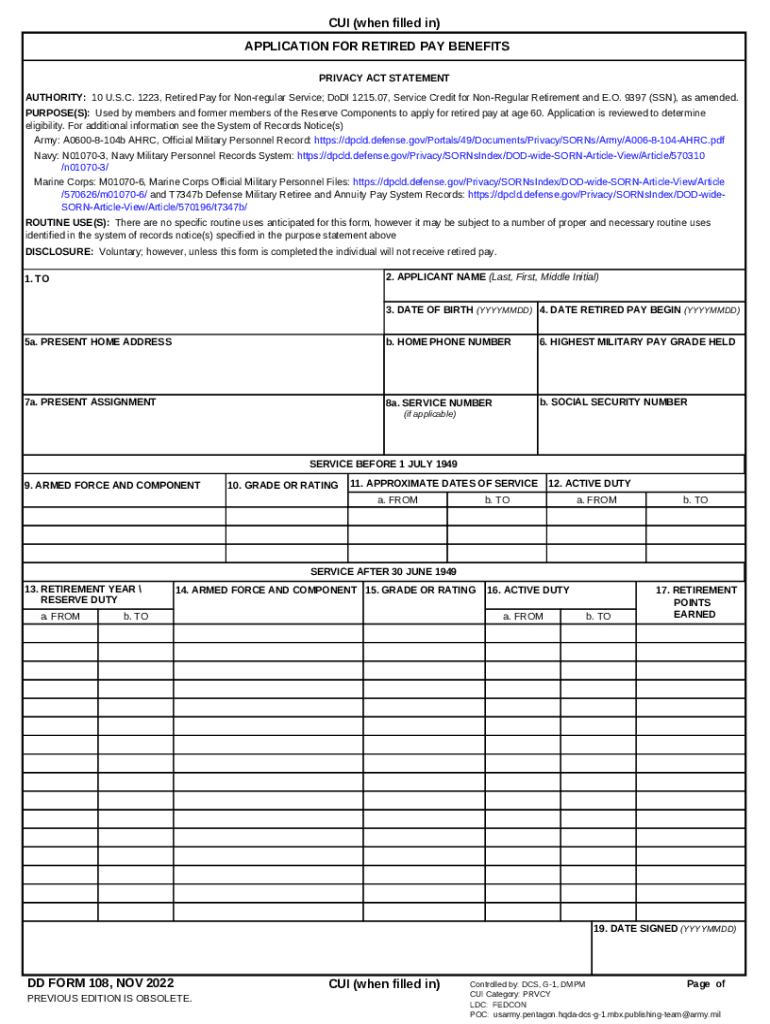
DD Form 108, Application for Retired Pay Benefits, July 2022-2026


What is the DD Form 108?
The DD Form 108, also known as the Application for Retired Pay Benefits, is a crucial document used by military personnel to apply for retirement benefits. This form is specifically designed for individuals who have served in the armed forces and are seeking to receive their retirement pay. The DD Form 108 outlines the necessary information required for processing the application, including personal details, service history, and other pertinent data. Understanding this form is essential for ensuring a smooth transition into retirement benefits.
How to Obtain the DD Form 108
To obtain the DD Form 108, individuals can access it through official military resources or websites that provide government forms. The form is typically available in a downloadable PDF format, which can be printed for completion. Additionally, military personnel can request a copy from their personnel office or retirement services office. It is important to ensure that the most recent version of the form is used to avoid any processing delays.
Steps to Complete the DD Form 108
Completing the DD Form 108 involves several key steps to ensure accuracy and compliance with requirements. First, gather all necessary personal information, including your Social Security number, service dates, and contact information. Next, carefully fill out each section of the form, ensuring that all details are correct and complete. After completing the form, review it for any errors or omissions. Finally, submit the form according to the specified instructions, which may include mailing it to the appropriate office or submitting it electronically.
Legal Use of the DD Form 108
The DD Form 108 is legally binding when properly completed and submitted. To ensure its legal standing, it must be signed by the applicant and may require additional signatures depending on the specific circumstances. Compliance with relevant laws and regulations, including those governing electronic signatures, is essential. Utilizing a reliable eSignature solution can enhance the legal validity of the form when submitted electronically.
Key Elements of the DD Form 108
Key elements of the DD Form 108 include personal identification information, service details, and the specific benefits being requested. The form requires applicants to provide their full name, Social Security number, and military service history. Additionally, it may ask for information regarding dependents and any prior retirement applications. Understanding these elements is vital for ensuring that all necessary information is included, which can expedite the processing of retirement benefits.
Examples of Using the DD Form 108
Examples of using the DD Form 108 include various scenarios where military personnel apply for retirement benefits. For instance, a retired Navy officer may use the form to initiate their retirement pay after completing twenty years of service. Another example could involve a service member transitioning to civilian life who needs to secure their retirement benefits as part of their financial planning. These examples illustrate the form's importance in facilitating the retirement process for military personnel.
Quick guide on how to complete dd form 108 application for retired pay benefits july
Effortlessly prepare DD Form 108, Application For Retired Pay Benefits, July on any device
Web-based document management has gained traction among organizations and individuals. It offers an ideal environmentally friendly substitute for traditional printed and signed documents, allowing you to locate the necessary form and securely store it online. airSlate SignNow equips you with all the tools required to create, modify, and eSign your documents swiftly without delays. Manage DD Form 108, Application For Retired Pay Benefits, July from any device using airSlate SignNow's Android or iOS applications and streamline any document-related process today.
The easiest way to modify and eSign DD Form 108, Application For Retired Pay Benefits, July with ease
- Locate DD Form 108, Application For Retired Pay Benefits, July and click on Get Form to begin.
- Utilize the tools we provide to complete your document.
- Emphasize important sections of your documents or obscure sensitive information with tools specifically designed by airSlate SignNow for that purpose.
- Generate your eSignature using the Sign tool, which takes mere seconds and holds the same legal significance as a conventional ink signature.
- Review the information and click on the Done button to save your changes.
- Select your preferred method for sending your form: via email, text message (SMS), invite link, or download it to your computer.
Eliminate concerns about lost or misplaced documents, cumbersome form searching, or errors that require printing new copies. airSlate SignNow fulfills your document management needs with just a few clicks from any device you prefer. Alter and eSign DD Form 108, Application For Retired Pay Benefits, July to ensure excellent communication at any point in your form preparation journey with airSlate SignNow.
Create this form in 5 minutes or less
Find and fill out the correct dd form 108 application for retired pay benefits july
Create this form in 5 minutes!
How to create an eSignature for the dd form 108 application for retired pay benefits july
How to create an electronic signature for a PDF online
How to create an electronic signature for a PDF in Google Chrome
How to create an e-signature for signing PDFs in Gmail
How to create an e-signature right from your smartphone
How to create an e-signature for a PDF on iOS
How to create an e-signature for a PDF on Android
People also ask
-
What is a DD Form 108?
The DD Form 108 is an important document used by military personnel for requesting a change in status or benefits. It is often utilized when transitioning from active duty to reserve status. Understanding how to fill out and submit the DD Form 108 correctly is crucial for a smooth transition.
-
How can airSlate SignNow help with the DD Form 108?
airSlate SignNow offers a streamlined solution to complete and eSign your DD Form 108, ensuring you can submit it quickly and efficiently. With our platform, you can fill out the form digitally and send it for signatures, removing the need for printing and scanning. This not only saves time but also enhances the accuracy of your submissions.
-
Is there a cost associated with using airSlate SignNow for the DD Form 108?
Yes, airSlate SignNow offers various pricing plans that cater to individuals and businesses looking to manage documents like the DD Form 108. Our affordable plans provide access to important features that ensure your document management is efficient. You can choose a plan that best suits your frequency of use and document needs.
-
Can I integrate airSlate SignNow with other software to manage my DD Form 108?
Absolutely! airSlate SignNow seamlessly integrates with various office software, making it easy to manage your DD Form 108 alongside other documents. This integration allows for a cohesive workflow and helps you keep track of your documentation process without hassles.
-
What are the key features of airSlate SignNow for handling the DD Form 108?
Key features of airSlate SignNow include easy eSigning, customizable templates, and document tracking, all essential for managing your DD Form 108. The platform ensures that you have complete control over the signing process and can easily verify signatures for security. This offers peace of mind when dealing with important military documents.
-
How secure is my information when using airSlate SignNow for the DD Form 108?
Security is a top priority at airSlate SignNow. Our platform employs state-of-the-art encryption and security protocols to protect your DD Form 108 and any personal information shared during the signing process. This means you can trust that your documents are safe and only accessible by authorized users.
-
Can airSlate SignNow help expedite the submission of the DD Form 108?
Yes, using airSlate SignNow can signNowly expedite the submission process for your DD Form 108. With our eSigning capabilities, you can gather signatures quickly, and our document tracking system ensures you stay updated on the submission status. This accelerates resolutions for your military benefits or status changes.
Get more for DD Form 108, Application For Retired Pay Benefits, July
- Adp filler 100256347 form
- United india insurance professional indemnity for doctors premium form
- Hometown buffet w2 form
- Travelers grievance form
- Educator collection of evidence form
- How to tell if a pdf is flattened form
- If youareinsuredwith an hmoyourprimarycarephysicianwillprovidea writtenreferralthat includestheir form
- 12 month tenancy agreement template form
Find out other DD Form 108, Application For Retired Pay Benefits, July
- Sign West Virginia Doctors Rental Lease Agreement Free
- Sign Alabama Education Quitclaim Deed Online
- Sign Georgia Education Business Plan Template Now
- Sign Louisiana Education Business Plan Template Mobile
- Sign Kansas Education Rental Lease Agreement Easy
- Sign Maine Education Residential Lease Agreement Later
- How To Sign Michigan Education LLC Operating Agreement
- Sign Mississippi Education Business Plan Template Free
- Help Me With Sign Minnesota Education Residential Lease Agreement
- Sign Nevada Education LLC Operating Agreement Now
- Sign New York Education Business Plan Template Free
- Sign Education Form North Carolina Safe
- Sign North Carolina Education Purchase Order Template Safe
- Sign North Dakota Education Promissory Note Template Now
- Help Me With Sign North Carolina Education Lease Template
- Sign Oregon Education Living Will Easy
- How To Sign Texas Education Profit And Loss Statement
- Sign Vermont Education Residential Lease Agreement Secure
- How Can I Sign Washington Education NDA
- Sign Wisconsin Education LLC Operating Agreement Computer